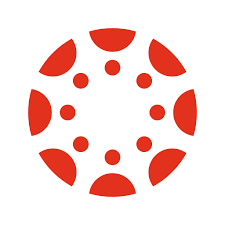I Am A CSD New Hire, What Comes Next?
Find the appropriate category for new hire paperwork and complete each step before your first day of work.
Questions? Call HR at 801-826-5500
Licensed and Administrative New Hires:
Licensed Employees and Administrators ( i.e., Principals, Directors, Teachers, Specialists, Ed Techs, Achievement Coaches, School Counselors, School Psychologists, School Social Workers, Speech Language Pathologists/Technicians, Occupational Therapists and Physical Therapists) receive an email with new hire information from Human Resources.
Note: Unless each step below is finished, you will not have access to your school or any online systems. If you believe you have missed anything, contact 801-826-5500 to verify your status.
- Submit your signed letter of agreement within two (2) weeks of receiving it. Email the new hire paperwork to the HR Assistant that sent it OR print out the packet and bring it with you to Human Resources when you come in for step 2.
- Visit the Human Resources office to complete an I-9 form, take your picture for your employee ID badge, and be fingerprinted (if needed).
- For the I-9 form, bring in two (2) original forms of ID (no copies will be accepted).
- Reference the list of acceptable documents included in the new hire packet.
- For the I-9 form, bring in two (2) original forms of ID (no copies will be accepted).
- Forty-eight to Seventy-two (48 to 72) hours after completing these steps, call the IT Help Desk at 801-826-5544 to set up your employee email and employee Skyward accounts.
- This gives you access to view paychecks, W-2 print outs, and have access to your email, CANVAS, CSDDOCS and receive important district-wide communications and updates (email is the primary source of communication throughout the district).
Education Support Professional (ESP) Full Time:
- Download and complete the Contracted ESP New Hire Packet. Email the completed packet to ken.anderson@canyonsdistrict.org OR print out the packet and bring it with you to Human Resources.
- Before you fill out the new hire packet, save the forms to your computer. If you fill out the forms in the internet browser then save them, they will be blank.
- Visit the Human Resources office to complete fingerprints, an I-9 form, and have your picture taken for your employee ID badge.
- To complete your I-9 form, you must bring in 2 original forms of ID (no copies will be accepted). Reference the list of acceptable documents included in the new hire packet.
- New hires 18 years old or older, must have a cleared background check before your first day of employment.
- When step 2 is complete, you will receive a New Hire Eligibility Form signed by HR. Give the form to your supervisor on your first day of work.
- Twenty-four to Seventy-two (24-72) hours after you have completed step 2, call the IT Help Desk at 801-826-5544 to set up your employee email and Skyward access.
- This gives you access to view paychecks, W-2 print outs, correspond with other district employees through email, and receive important district-wide communications and updates (email is the primary source of communication throughout the district).
Part Time Education Support Professional (ESP) & Substitutes:
- Submit an application to the job posting you were hired for on the ESP Job Posting Page.
- Disregard this step if you completed it prior to being hired.
- Download and complete the Part Time ESP New Hire Packet or Substitute New Hire Packet. Email the completed packet to HR@canyonsdistrict.org OR print out the packet and bring it with you to Human Resources.
- Before you fill out the new hire packet, save the forms to your computer. If you fill out the forms in the internet browser then save them, they will be blank.
- Visit the Human Resources office to complete fingerprints, an I-9 form, and have your picture taken for your employee ID badge.
- To complete your I-9 form, you must bring in 2 original forms of ID (no copies will be accepted). Reference the list of acceptable documents included in the new hire packet.
- New hires 18 years old or older, must have a cleared background check before your first day of employment.
- When step 3 is complete, you will receive a “New Hire Eligibility Form”. Give the form to your supervisor on your first day of work.
- If you are a substitute, you will receive information on how to use Frontline instead of the eligibility form.
- Twenty-four to Seventy – two (24-72) hours after completing step 3, call the IT Help Desk at 801-826-5544, to set up your employee email and Skyward access.
- This gives you access to view paychecks, W-2 print outs, correspond with other district employees through email, and receive important district-wide communications and updates (email is the primary source of communication throughout the district).
Miscellaneous Educational Support Professionals :
Positions include: Interns, Hourly Custodians, Testers, Coaches, Aides, Grounds crew, and other temporary or seasonal positions.
- Submit an application to the correct job posting at ESP Job Posting Page.
- Disregard this step if you completed it prior to being hired.
- Download and complete the Miscellaneous New Hire Packet. Email the packet to HR@canyonsdistrict.org OR print out the packet and bring it with you to Human Resources.
- Before you fill out the new hire packet, save the forms to your computer. If you fill out the forms in the internet browser then save them, they will be blank.
- Visit the Human Resources office to complete fingerprints, an I-9 form, have your picture taken for your employee ID badge, and turn in your paperwork if you did not email the packet to us.
- To complete your I-9 form, you must bring in 2 original forms of ID (no copies will be accepted). Reference the list of acceptable documents included in the new hire packet.
- Canyons District New Hires (over 18 years old) must have a cleared background check before your first day employment.
- When step 3 is completed, you will receive a New Hire Eligibility Form to give to your supervisor on your first day of work.
- Twenty- four to Seventy-two (24-72) hours after completing step 3, call the IT Help Desk at 801-826-5544 to set up your employee email and employee Skyward access.
- This gives you access to True Time, view paychecks, W-2 print outs, correspond with other district employees through email, and receive important district-wide communications and updates (email is the primary source of communication throughout the district).
Sweepers:
- Obtain a Sweeper Application from the school’s Head Custodian, fill out your information and have the Head Custodian sign it.
- You cannot move forward with the paperwork process if you do not have a signed application.
- Download and complete the Sweeper New Hire Packet. Email the packet to HR@canyonsdistrict.org OR print out the packet and bring it with you to Human Resources.
- Before you fill out the new hire packet, save the forms to your computer. If you fill out the forms in the internet browser then save them, they will be blank.
- Visit the Human Resources office to complete fingerprints (if over 18 years old), an I-9 form, have your picture taken for your employee ID badge, and turn in your paperwork and application.
- To complete your I-9 form, you must bring in 2 original forms of ID (no copies will be accepted). Reference the list of acceptable documents included in the new hire packet.
- When step 3 is completed, you will receive a ticket to attend the sweeper training.
- The Head Custodian needs to sign it before the scheduled training day.
- Twenty- four- Seventy-two (24-72) hours after completing step 3, call the IT Help Desk at 801-826-5544 to set up your employee email and employee Skyward access.
- This gives you access to True Time, view paychecks, W-2 print outs, correspond with other district employees through email, and receive important district-wide communications and updates (email is the primary source of communication throughout the district).