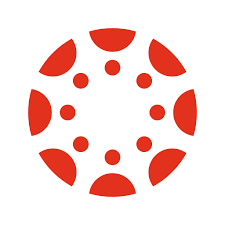Tools
Resources
Getting Involved
DEPARTMENTS
- Accounting
- Admissions Office
- Career and Technical Education
- Communications
- Print Shop
- Custodial/Grounds
- Early Childhood
- External Relations
- Facilities Services
- Federal and State Programs
- Foundation
- Government Relations
- Human Resources
- Insurance
- Instructional Supports
- Information Technology
- Legal Services
- Nutrition Services
- Nursing Services
- Payroll
- Purchasing
- Research and Assessment
- Retirement
- Risk Management
- School Performance
- Special Education
- Student Wellness Services
- Teacher Resource Center
- Transportation
- Warehouse
Menu